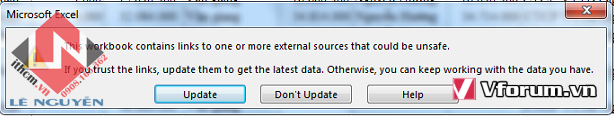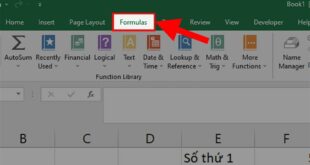Sửa lỗi Excel: Sorry, we couldn’t find PERSONAL.XLS. It was possible it was moved, renamed or deleted?, Personal Workbook Fails to Load, Personal Macro Workbook has gone missing, khắc phục lỗi không tìm thấy file PERSONAL.XLS mỗi khi mở file Excel
Bật bất kì file Excel nào trên máy tính, bạn luôn bị thông báo lỗi sau: Sorry, we couldn’t find PERSONAL.XLS. It was possible it was moved, renamed or deleted?
Tắt bảng này đi thì vẫn dùng Excel được bình thường. Nhưng việc này khá khó chịu vì mất thêm thao tác thừa. Đầu tiên bạn sẽ nghĩ máy tính bị nhiễm virus gì đó, tuy nhiên quét toàn bộ máy cũng không tìm ra được nguyên nhân.
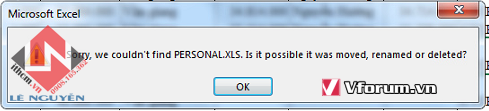
Sau 1 hồi tìm hiểu tất cả các forum nước ngoài và trong nước thì mình đã tìm được cách sửa rất đơn giản này.
Bạn cần truy cập vào đường dẫn thư mục sau:
%AppData%MicrosoftExcelXLSTART Xoá hoàn toàn các file kiểu như PERSONAL.XLS hay NEGS.XLS đi (nhấn Shift+Delete để không vào Thùng rác nhé)
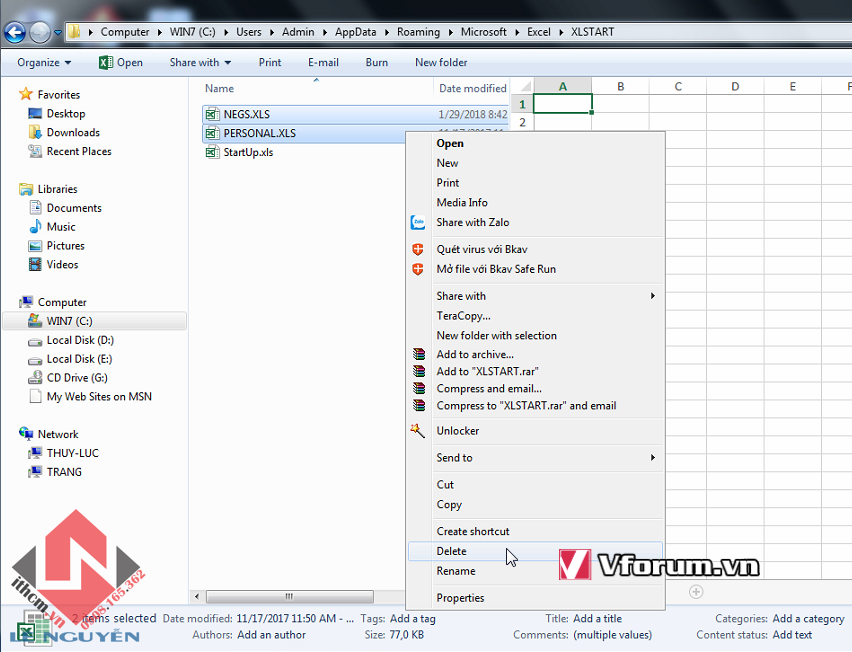
Sau đó khởi động lại máy tính 1 lần, mỗi lần mở file Excel cùng lắm chỉ còn thông báo có muốn cập nhật các tham chiếu đến file khác bị thay đổi hay không mà thôi.
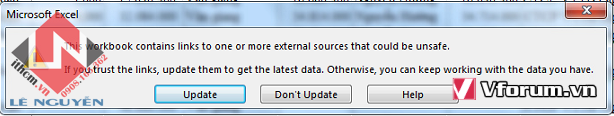
 CÔNG TY MÁY TÍNH ITHCM DỊCH VỤ IT HCM
CÔNG TY MÁY TÍNH ITHCM DỊCH VỤ IT HCM